
Active Business Intelligence
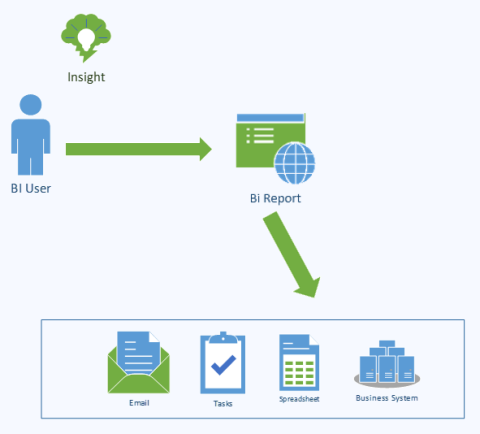
Paradigm BI Products are Power BI Custom Visuals that you can Install yourself, or we can give you a hand with the process. If you are not currently a Power BI user you can try out the visuals in the free Power BI Desktop. To use the visuals in the Power BI service you can load the visual to a report from App Source, from a file, or load it as an Organisational Custom Visual. Paradigm BI Custom Visuals are not certified by Microsoft but most are available in AppSource, the code open source available on GitHub. These visuals are being actively developed. Business Process Automation is achieved by sending a request to Microsoft Flow or to your choice of Process Automation Tool.
Power Automate( Microsoft Flow) is used to Automate your business process. Here's a Request/Response Flow Package that you can use as a service
Latest downloads and links to visuals in AppSource are available at The Download Page
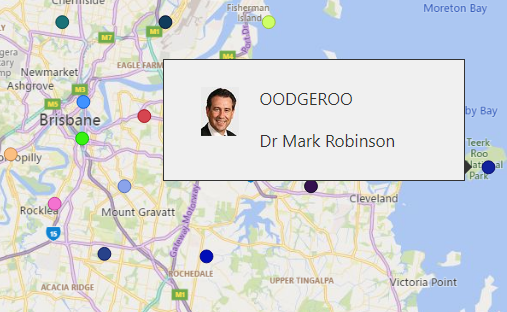
Adaptive Cards
Adaptive Cards for Power BI is a simple concept that is designed to be easily implemented in existing Power BI solutions. It uses a Custom Visual that is a combination of both Card and Slicer utilising PowerBi's strengths in mixing and matching visual components. Templating is a new feature of Adaptive Cards and this is used to bind Power BI data by name to the Card. Find out how to use this visual at the Adaptive Cards Blog Article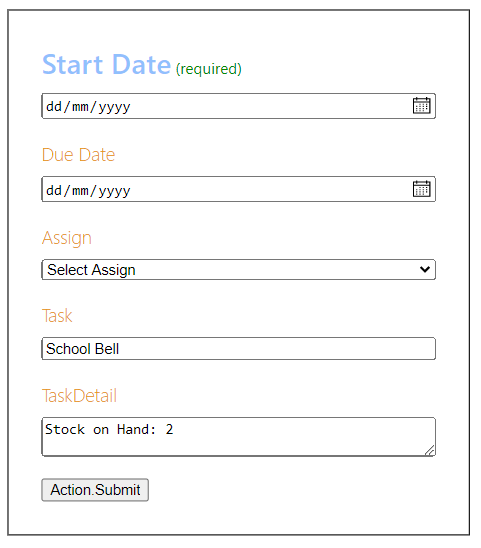
ParaTaskCard
ParaTaskCard creates a task from your data. Tasks exist all around us, they are how systems interact with each other. A task is a way of describing an interaction. When we use a business intelligence system to gain an insight we need to act on that insight with a task. One of the fundamental requirements for task management is that the task should be available on as many platforms as are necessary for the completion of the business process. This Adaptive Card implementation is suitable for tight integration of Power BI and Teams using Power Automate. With this visual you can start with our pro-forma card and then tailor it to your requirements. The Card can be submitted to Power Automate for Task Management Processing. This is an ideal visual to use for integration with Teams. You can design a card that reflects you business process and easily assign it to this visual. Data is automatically collected and posted to your flow when the card is submitted. Add Active Business Intelligence to your systems with this flexible visual.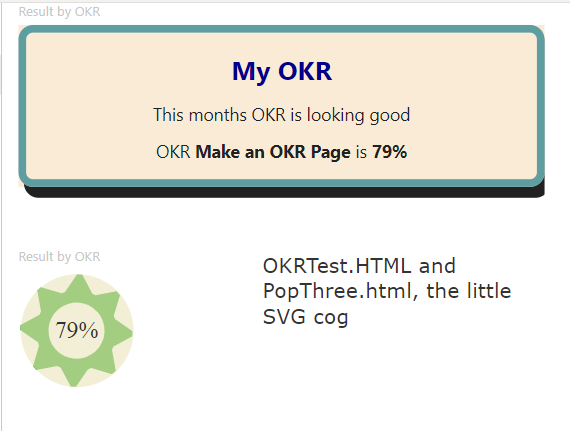
ParaHTML Viewer
ParaHTMLViewer works well on simple HTML pages, it does not process JavaScript within pages and likewise CSS stylesheets. This Viewer loads an HTML file from a public URL, the URL must be CORS enabled. Failure due to CORS is silent. Current testing has used files in an Azure Storage Blob Container and pages on a website.Files are loaded and parsed, the BODY element is loaded into the visual everything above that is not used, so don't bother trying. CSS Styles within the page work as usual, so this is your primary option for styling. More details at ParaHTML Custom Visual Guidance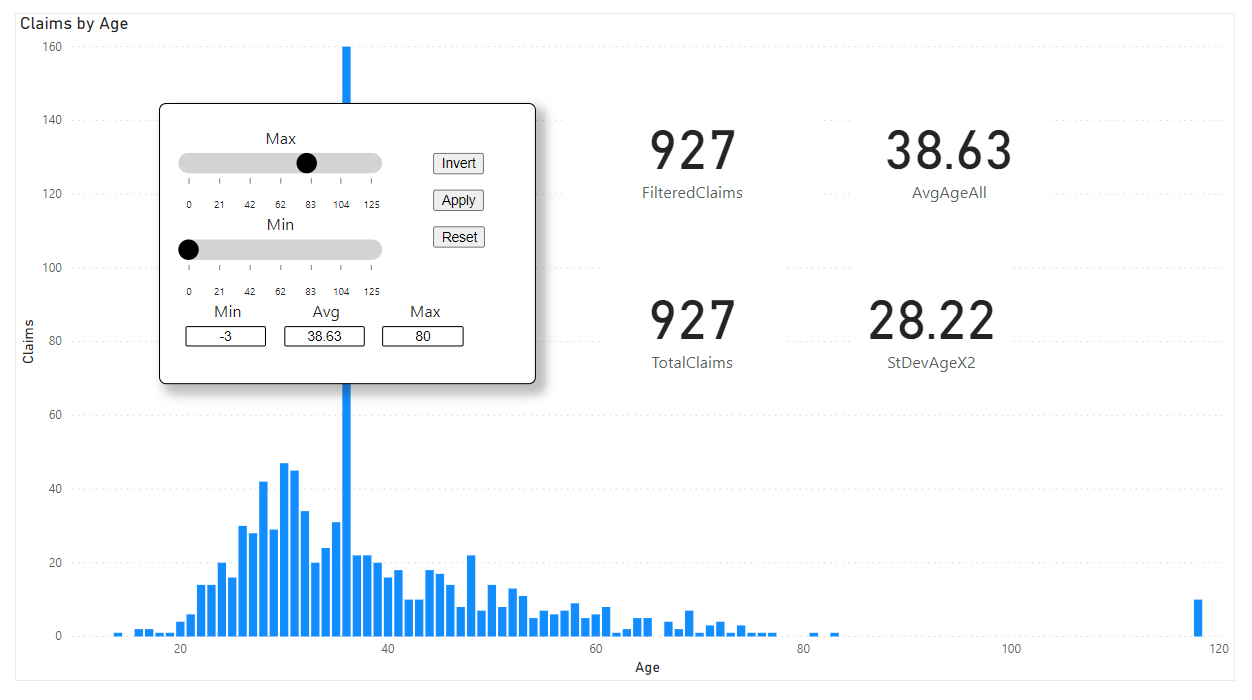
ParaTrim
Achieving Business Intelligence insights is often a matter of separating the signal from the noise. A well-worn technique for removing noise is to remove the outliers from a dataset, typically anythings outside two standard deviations. Personally, I always find outliers interesting and want to know what caused them. Finding outliers in Power BI is generally a visual affair and we have created the ParaTrim custom visual to help you with the task. This is an update for Version 2, we've made the visual a little easier to use and reduced the size.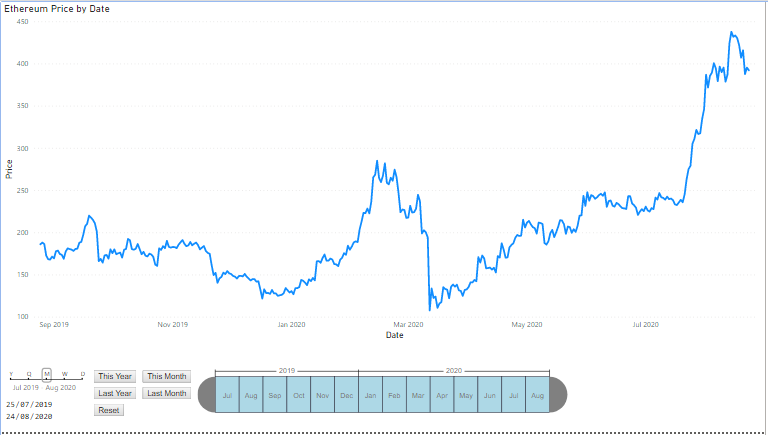
ParaTimeLine
The ParaTimeLine custom filter a reimagined and improved custom filter, based on the original Microsoft Timeline filter. This filter is slimmer and easy to place at the top or the bottom of the screen.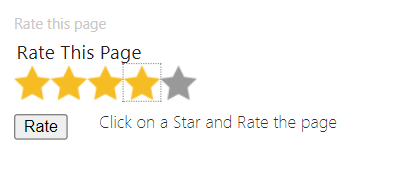
Page Star
PageStar enables your report users to score report pages by clicking on the visual, download PageStar Custom Visual or view it in this GitHub Repository PageStar needs two parameters, the URL to send the message to and a measure that is the logged in username.
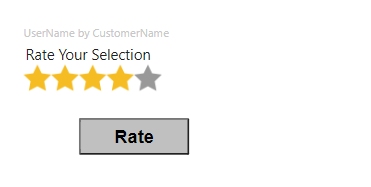
Starability
Starability is to enable people to vote for their favourite star player, product, idea or whatever, , download Starability Custom Visual or view it in this GitHub Repository This takes three parameters, the message URL, the username and a category.